Week 2
Date: 10/02/2014 (Monday)
Title: Purchase and setup hardware Date: 10/02/2014 (Monday)
1) Barcode Scanner
The barcode scanner that have been purchased was the Alcrity Laser Barcode Scanner MJ-4209.
This
barcode scanner is easy to use and affordable. It uses the concept of “plug and
play” which means that it does not requires any special installation software
or driver to work. In default setting, this barcode scanner will work as
keyboard input. It means that the output of the barcode scanner will be
processed by the computer as if it were manually typed. The barcode scanner is
connected to computer via Universal Serial Bus (USB) cable.
Some
of the features of this barcode scanner :
· Waterproof and dustproof
· Quick decoding capability
·
Up to 10,000 hours laser life
· Capable of scanning bad quality or dirty
barcodes
The specification of the scanner :
The barcode scanner has to be tested first to
determine if it is workable and ready to use. An unworkable device will be a
liability to the project and will result in time delay to finish the project.
To test, the barcode scanner has to be connected to the computer. Then from the computer, open-up the software Microsoft Word. The
next step is to scan the barcode and observe if the output is shown in
Microsoft Word. The process is shown below :
2) Wireless router
A
router is a device that forwards data packets between computer networks,
creating an overlay internet work. When a data packet comes in one of the
lines, the router reads the address information in the packet to determine its
ultimate destination. A wireless router is a device that performs the functions
of a router but also includes the functions of a wireless access point. It is
commonly used to provide access to the internet or a computer network. It does
not require a wired link as the connection is made wirelessly, via radio waves.
In
this project, the wireless router is used to simulate the phone connectivity to
the website. The website is constructed with local host meaning that the
computer will act as the server of the website. For the phone to connect to the
website, it has to be able to connect in same connection with the computer. By
connecting the computer and phone in same connection (in one wireless router
connection), it will allow the phone to access the website which being hosted
by the computer. The wireless router used for this project is TM D-Link
DSL-2460B.

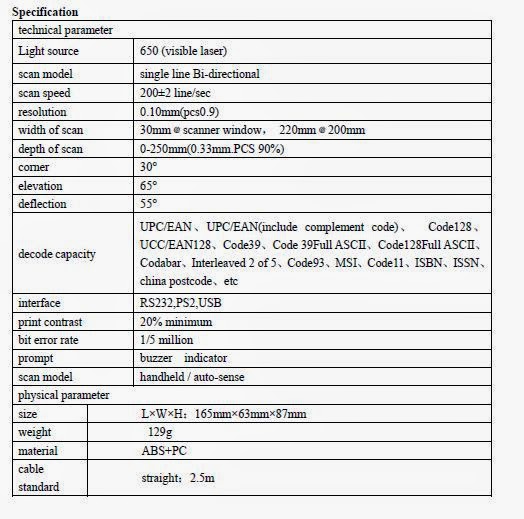



No comments:
Post a Comment